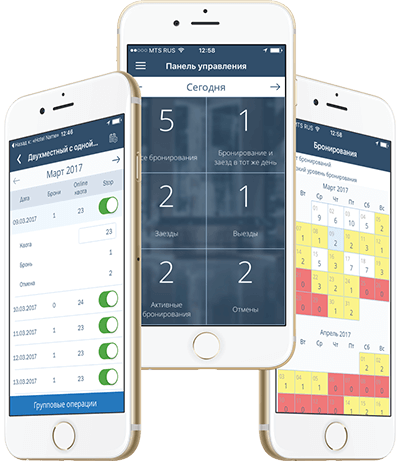-
Products and services
Managing onlinedistributionImproving salesperformance
- Website development
- Solutions
- Pricing
- About us
- Contacts
TL WebPMS
Cloud-based booking chart for your hotel
Move, travel, and access your booking calendar and other features wherever you go.
Register and check out guests, generate documents, manage rooms, and much more.
Set up and and boost your workflow
Full hotel control
One-click booking creation
Easy room management
Document conveyor

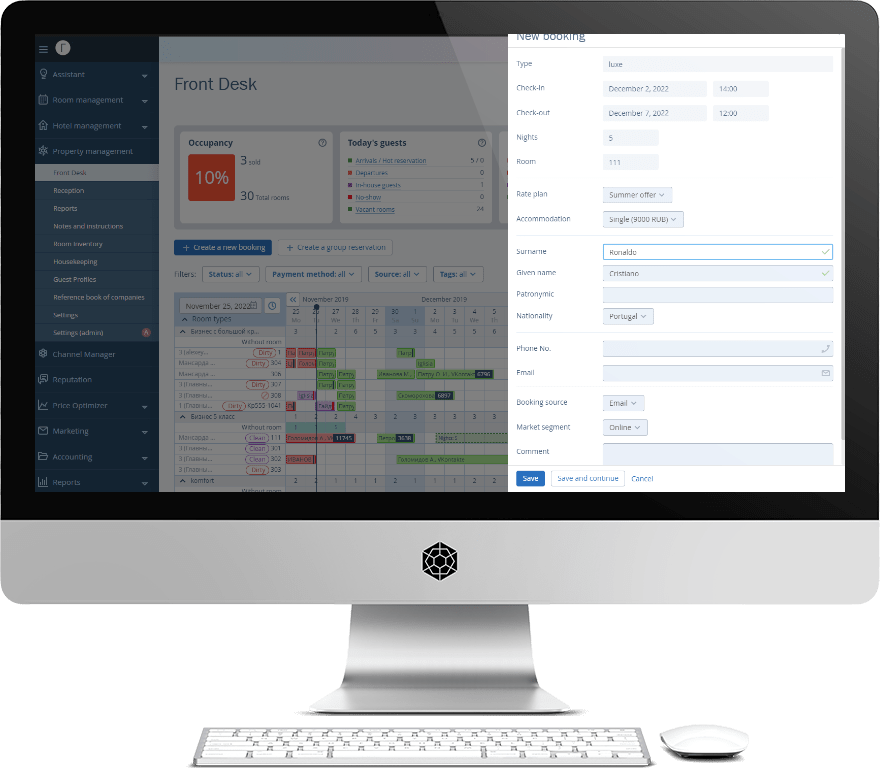
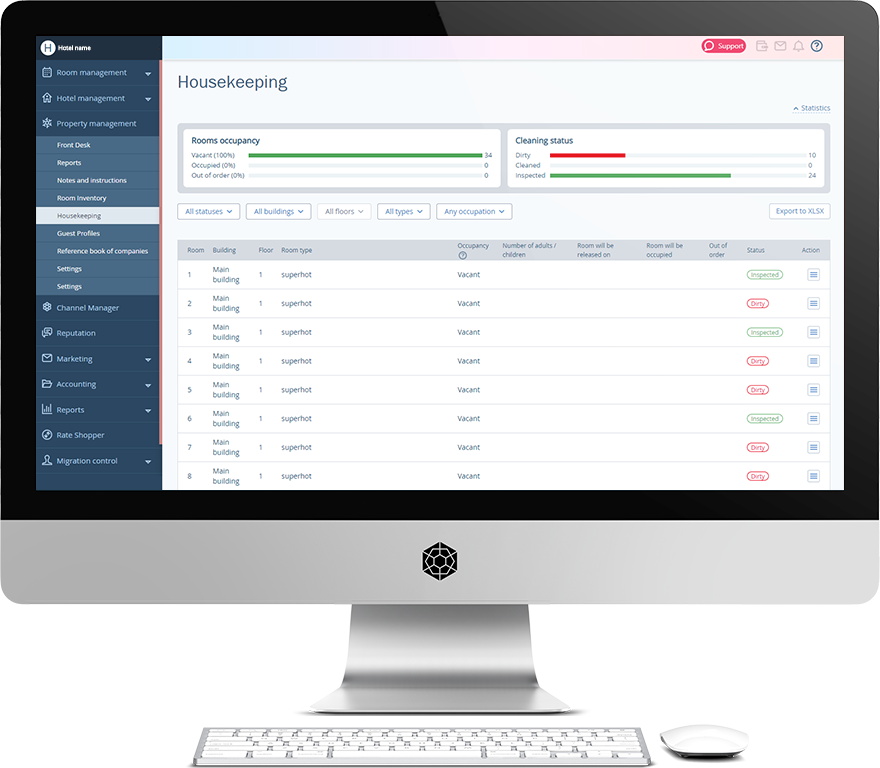
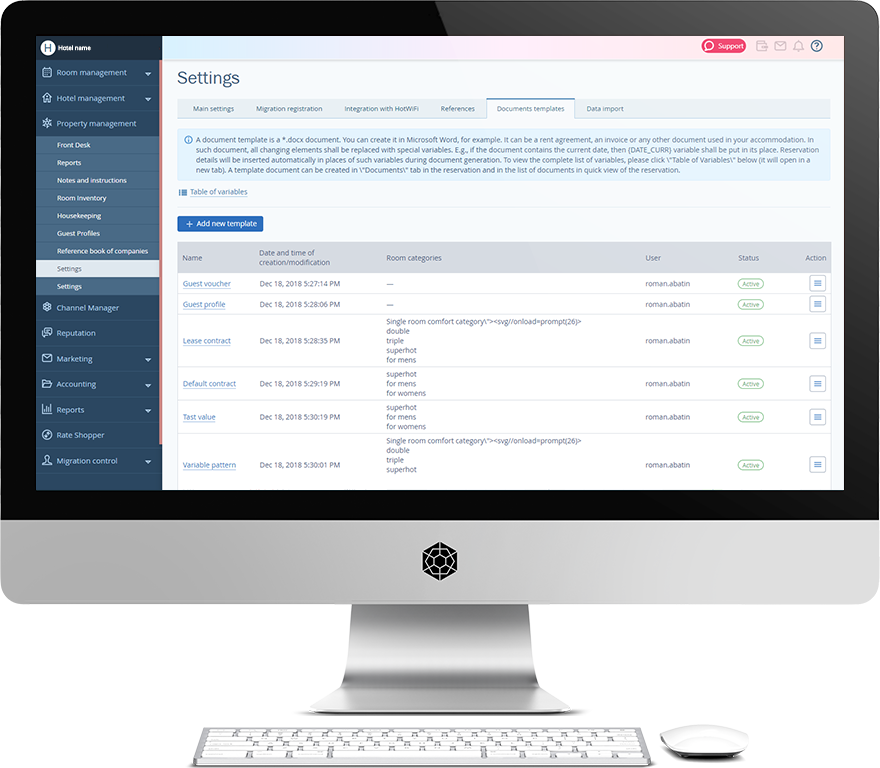
Booking chart is your hotel’s heart
Easily include several rooms in one reservation.
The booking chart shows you dates and times in your current time zone.
Info on how many rooms are still available is here every day and for each room category.
The PMS registers and assigns every booking with a room category, and you can choose a certain room from that category.
Your guests’ address during their stay.
Useful if your hotel occupies several separate buildings.
Here you can see which rooms are ready to accept guests.
Makes it easy to see when a room should be ready.
Select a room and dates from the booking chart and create a new reservation in one click.
The booking chart shows you how much money a guest has already payed.
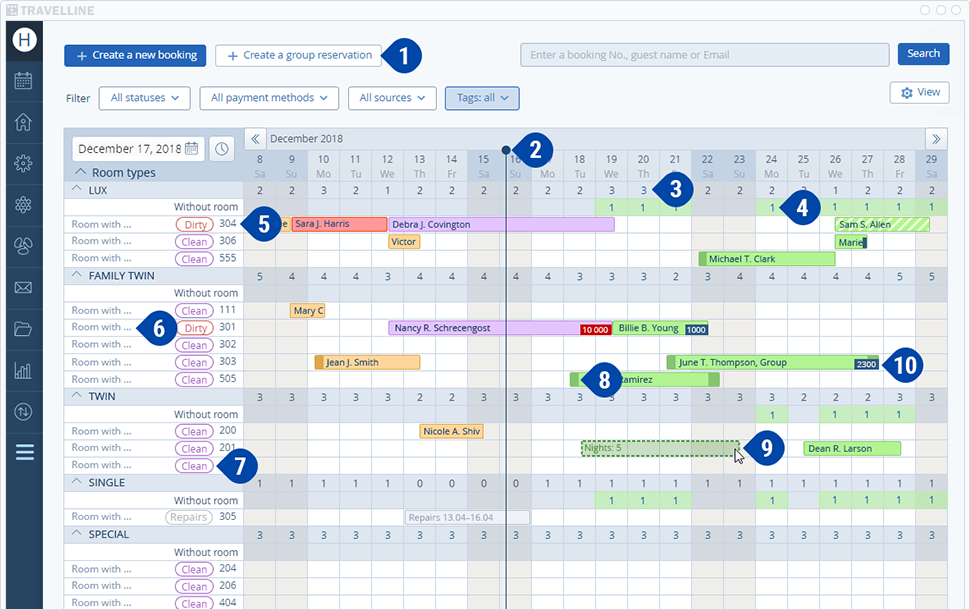
Easily include several rooms in one reservation.
The booking chart shows you dates and times in your current time zone.
Info on how many rooms are still available is here every day and for each room category.
The PMS registers and assigns every booking with a room category, and you can choose a certain room from that category.
Your guests’ address during their stay.
Useful if your hotel occupies several separate buildings.
Here you can see which rooms are ready to accept guests.
Makes it easy to see when a room should be ready.
Select a room and dates from the booking chart and create a new reservation in one click.
The booking chart shows you how much money a guest has already payed.
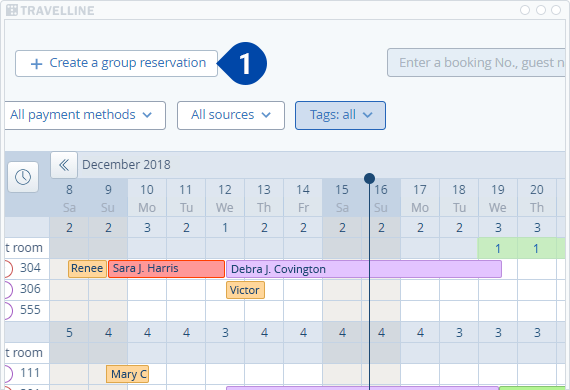
Easily include several rooms in one reservation.
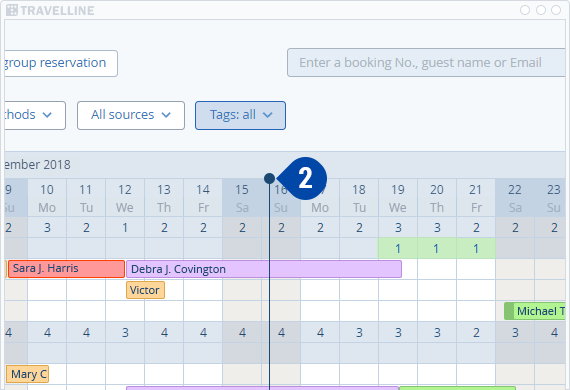
The booking chart shows you dates and times in your current time zone.
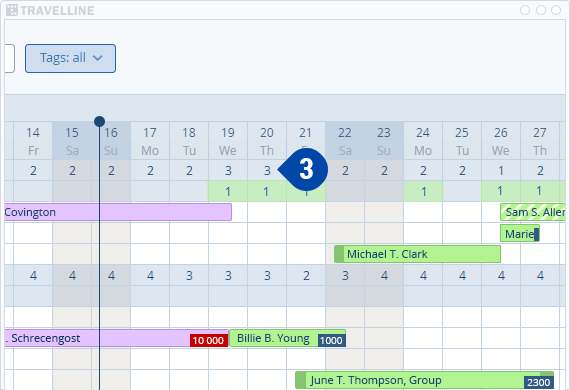
Info on how many rooms are still available is here every day and for each room category.
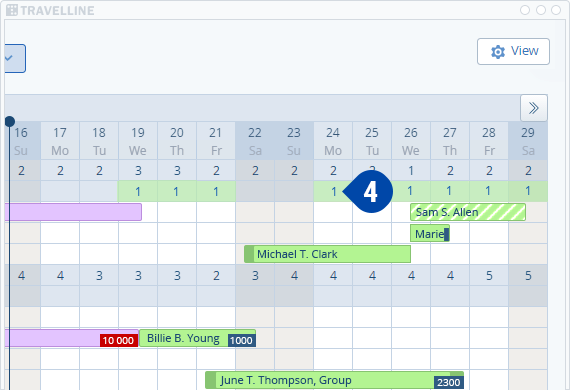
The PMS registers and assigns every booking with a room category, and you can choose a certain room from that category.
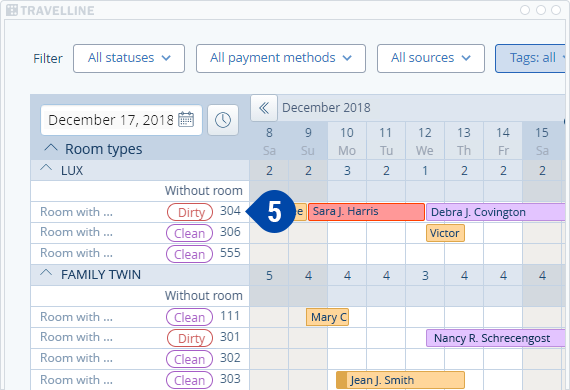
Your guests’ address during their stay.
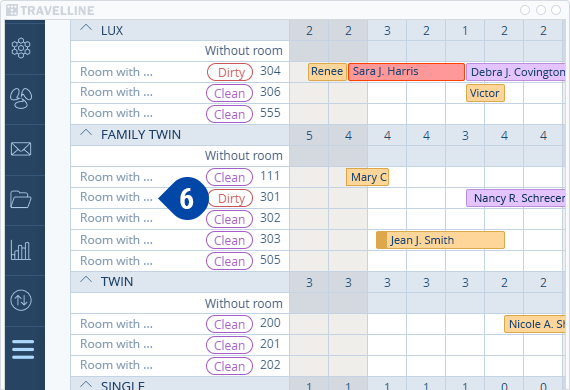
Useful if your hotel occupies several separate buildings.
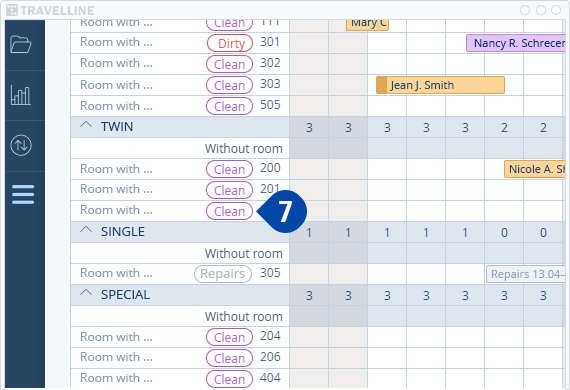
Here you can see which rooms are ready to accept guests.
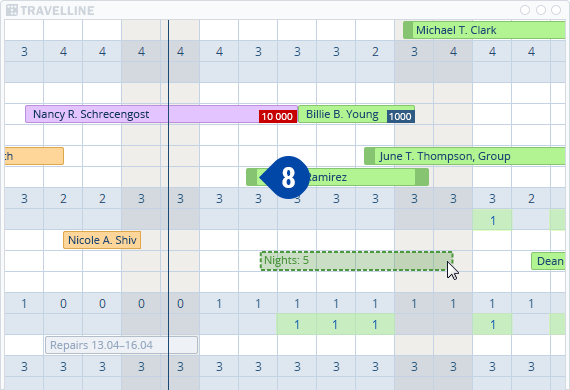
Makes it easy to see when a room should be ready.
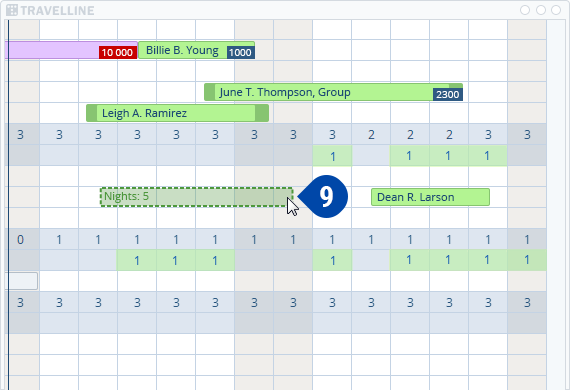
Select a room and dates from the booking chart and create a new reservation in one click.
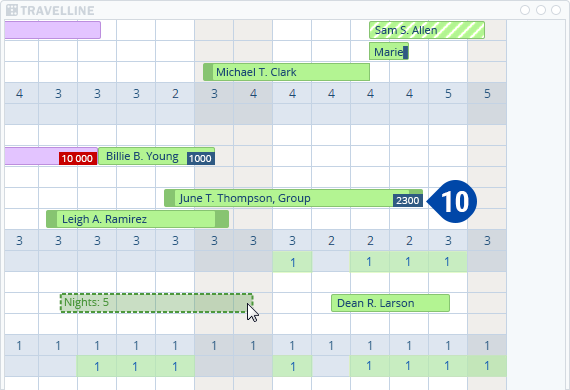
The booking chart shows you how much money a guest has already payed.
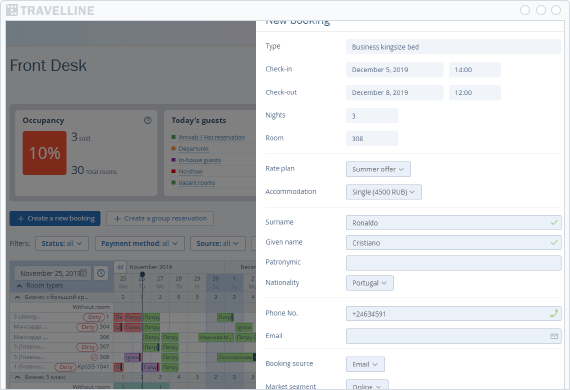
It doesn’t matter if you’re standing at the front desk or talking with your guests over the phone, adding new bookings is a breeze with TL WebPMS. Fill in the dates, accommodation preferences, a brief visitor info, and a new reservation is there. Add extra details anytime later.
To create a booking for a group of tourists, simply click on Create a group reservation.
All booking details are available in a booking profile. Manage the booking and the subsequent stay right here. Check in guests, add a payment method and additional guest info.
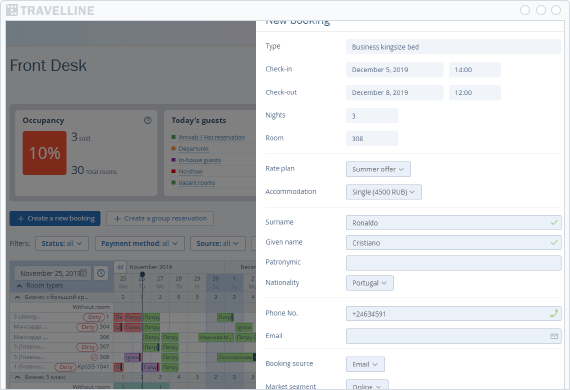
Throw away all your paper notebooks and delete redundant spreadsheets, because the system will securely keep your customers' info in a database.
If a guest is paying a second visit, you won’t need to fill in details again. Creating a reservation will be instant.
You can also send newsletters and special offers to your users’ email addresses from the user list. With TL WebPMS, you will know every customer and their preferences. By the way, the system keeps records about VIP customers and blacklisted ones.
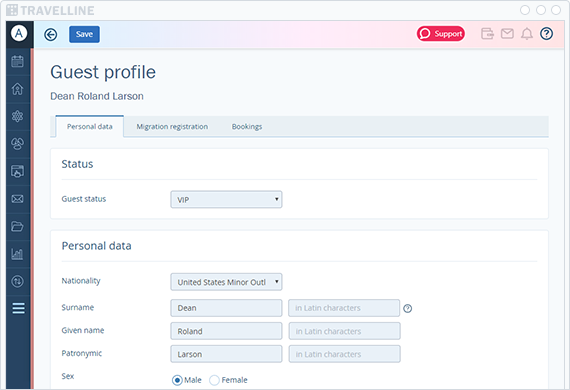
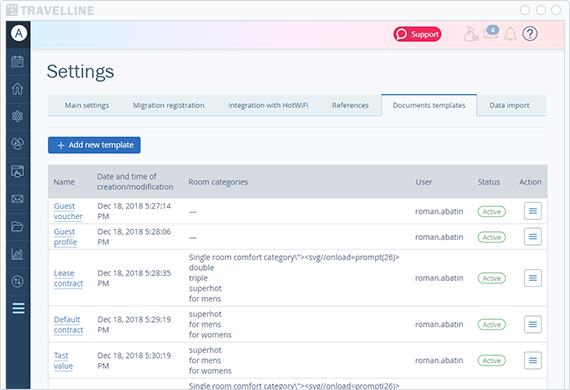
With TL WebPMS, you can automatically generate all sorts of documents from booking confirmations to guest registration forms.
Upload a .docx document template for the system to autocomplete the form using the information from the records.
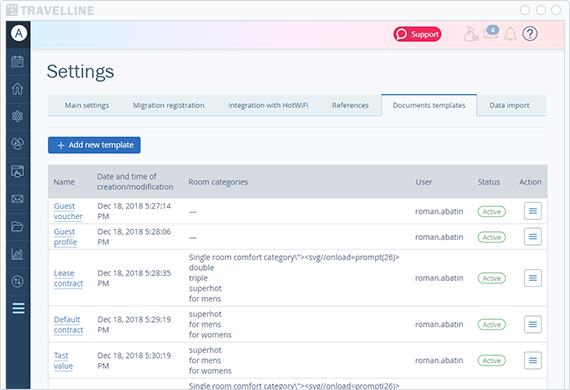
Control occupancy, revenue, and staff
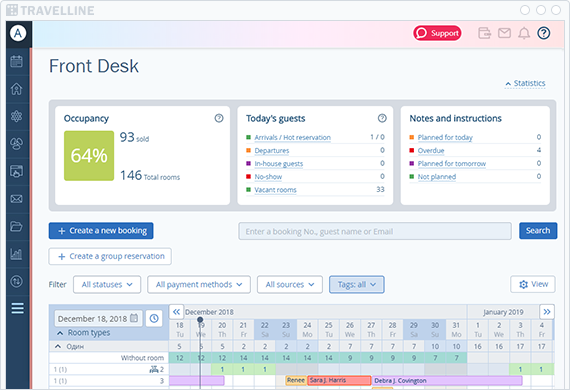
Track key metrics, such as income and other important values in the statistics pane. Evaluate how many rooms are occupied, who checked in and out, and much more.
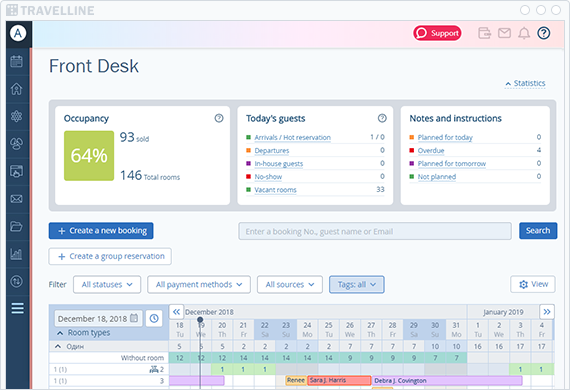
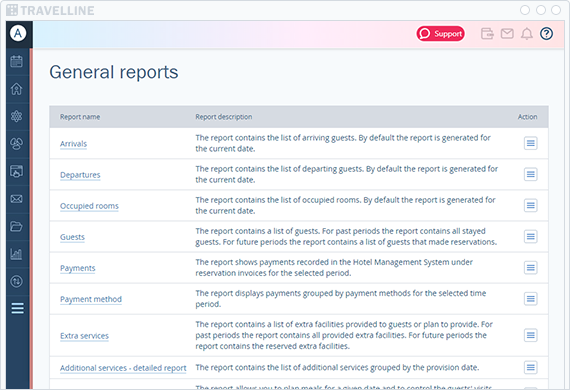
Learn price dynamics for specific rooms in your hotel and generate reports based on your requirements.
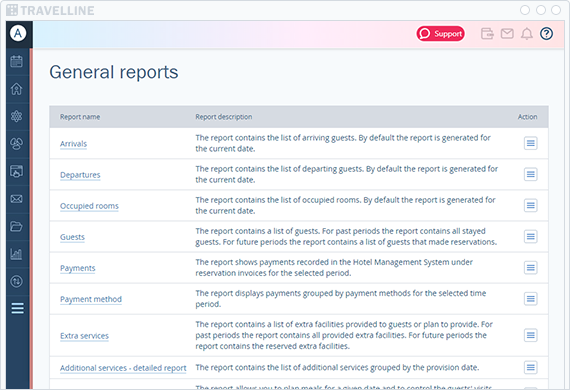
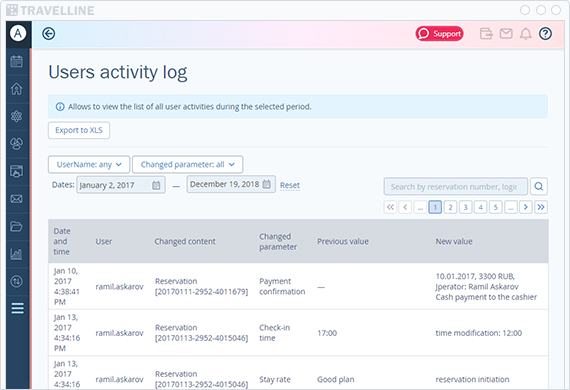
All changes are saved in the system so you can see the history to check out what anybody from your employees did in the system at some particular time. Check your booking profile and generate an activity log report.
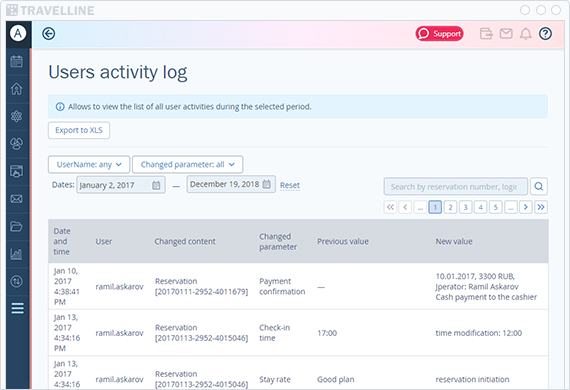
Committed support team
Documentation
FAQs
Our support crew
Free technical support
TL WebPMS pricing
TL WebPMS seamlessly integrates with the TL Booking Engine and TL Channel Manager.
This way, you manage your everyday tasks and online sales simultaneously in one account.